Home › Forums › Site › How-To Do Things in the Forums & on the Web-site › How to make a "click-able" link
- This topic has 3 replies, 3 voices, and was last updated 11 years ago by
 Paul Mossberg.
Paul Mossberg.
Viewing 4 posts - 1 through 4 (of 4 total)
-
AuthorPosts
-
August 9, 2014 at 11:02 am #235290
Paul or Ed, I give up! I can’t do it. UNCLE!
Would you please post the recipe for how to make a link in a post click-able?It’s not right that you should have to edit all our posts (to this extent).If you could dumb-down the instructions to the 3rd grade reading level, I would appreciate it.August 9, 2014 at 1:25 pm #260879Here is the way. First, highlight some text you want to turn into a link. It could even be a URL, like this:
http://bridgetmgtd.wordpress.com/Next, press the icon that looks like the earth and chain link, first on left above “quick reply” window (fifth on the main reply window). Looks like this: That opens the box that looks like this:
That opens the box that looks like this: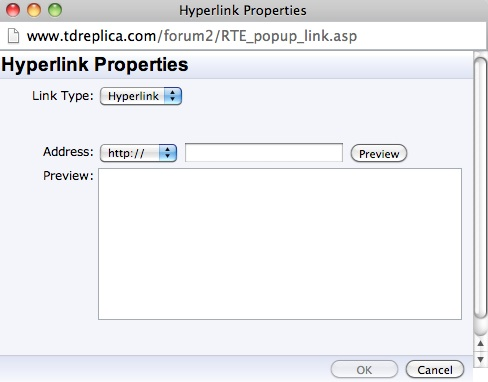 But the window will show the text you highlighted. Now here is the tricky part. You need to copy and paste the actual URL you want to link to in that box. You over-write what is in there, replace the text.In my example, it looks like this:
But the window will show the text you highlighted. Now here is the tricky part. You need to copy and paste the actual URL you want to link to in that box. You over-write what is in there, replace the text.In my example, it looks like this: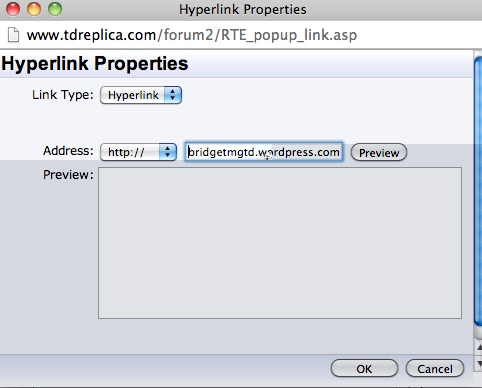 –Which is the same damn thing I highlighted. It should work already. And usually, if I press the little “OK” button right there it will. But not always. The tricky part is that “http://” thing. Some (most?) websites have that automatically at the beginning. I usually just cut and past the whole thing in there and it works fine, but sometimes the two http://s in a row make the link not work. When that happens, just go and fix it by omitting the http:// from the part of the link that is in the little window.Thats it. The text you highlighted turns blue. It should now work as a link. Like this beauty:
–Which is the same damn thing I highlighted. It should work already. And usually, if I press the little “OK” button right there it will. But not always. The tricky part is that “http://” thing. Some (most?) websites have that automatically at the beginning. I usually just cut and past the whole thing in there and it works fine, but sometimes the two http://s in a row make the link not work. When that happens, just go and fix it by omitting the http:// from the part of the link that is in the little window.Thats it. The text you highlighted turns blue. It should now work as a link. Like this beauty:edsnova2014-08-09 13:29:01
August 9, 2014 at 1:37 pm #260880Cool! (Kinda) Thanks Ed. Now I’ve got to find something useful, relevant and interesting to link.:-)
August 10, 2014 at 9:53 pm #260881Thanks Ed!
Paul Mossberg
Former Owner of a 1981 Classic Roadsters Ltd. Duchess (VW)
2005 Intermeccanica RoadsterIf you own a TDr and are not in the Registry, please go to https://tdreplica.com/forums/topic/mg-td-replica-registry/ and register (you need to copy and paste the link)
-
AuthorPosts
Viewing 4 posts - 1 through 4 (of 4 total)
- The topic ‘How to make a "click-able" link’ is closed to new replies.
